When I think about professional graphic designers, the first thought that comes to mind is, “Oh, they must be artistic.” I am by no means an artist or a professional graphic designer, but I have learned graphic design tricks that expand my knowledge in the field. The only artistic thing I can draw is a stick person, no joke. One thing I appreciate from style and design is the beauty of putting ideas into graphic content.
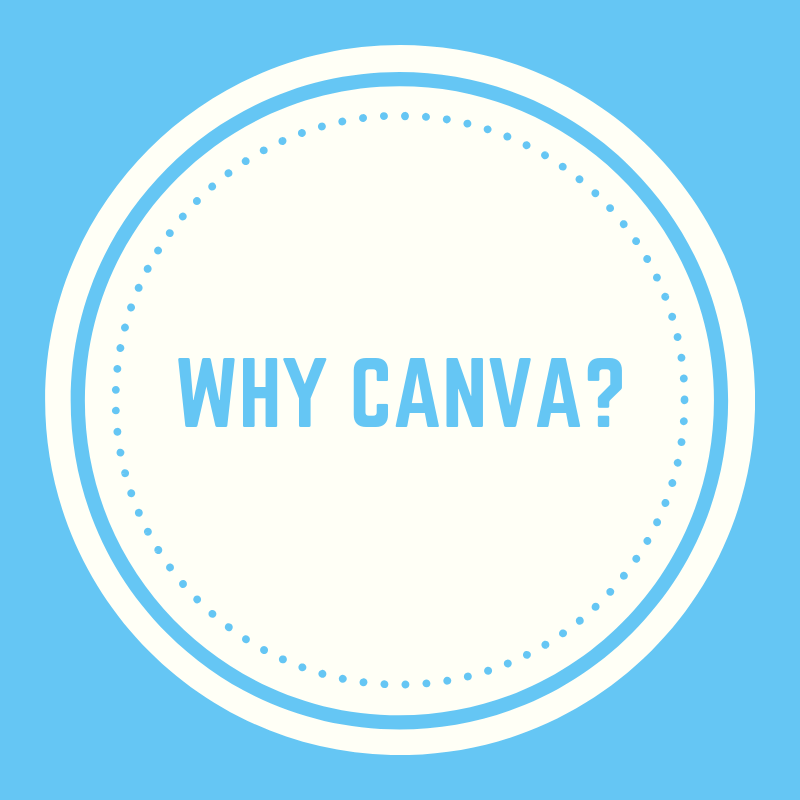
Why Canva?
Choosing Canva is the perfect place to start for beginners learning the ins and outs of graphic design. It is simple and easy to navigate. Choosing Canva will help reduce time and expertise it usually takes to produce graphic images. Also, Canva is safe and visually appealing. According to Pixlee, your audience is 80 percent more likely to read content if it’s paired with colorful visuals, and visual content is 40 times more likely to be shared across social media than any other type of content. This website gave me the confidence to improve my graphic design skills, and no, I am still not an artist, but a good design eye and attention to detail override artistic abilities in the graphic design department.
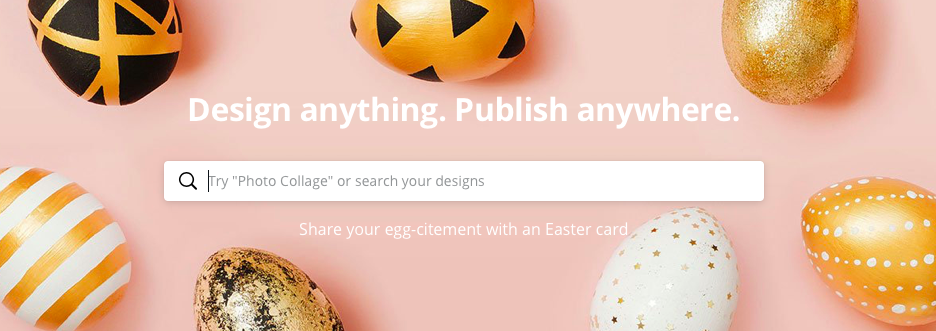
Design Anything
Upon entering the Canva page, you will notice a quote saying, “Design anything. Publish anywhere.” This statement gave me the confidence boost to realize that I can put my creative ideas to action. This website provides an extensive variety of design options from creating social media posts to building and designing a resume. All designs start out with a blank template that can be changed by selecting a specific template on the website or creating your own template through backgrounds or uploads from your computer. Based on your strategy, choose the right template to implement.
Steps in Creating Canva Posts
What if you and your business partner work at a clothing boutique and need to disseminate sales information to customers quickly? Choosing Canva is the best option. In fact, Canva has specific templates for sales. After picking a template or background, the next step is to decide the layout of the template, such as the heading, subheading and body text. It is imperative to find the right visuals for the success of your graphic. All you then have to do is complete the font type and other details you want to implement. The site has a built in font-pairing tool that can help connect your font with the rest of the design. Other details to implement include applying a filter, spacing out type and resizing for platforms. The download button shares your graphic to your computer, then boom, there it is! To resize an image, you can either use resize on the paid plan or change it with Photoshop or Illustrator. You then have the graphic to upload to social media, your website or any other web platform.
Choose Canva
Choosing Canva is ideal for beginners because of its simplicity and timeliness. This is my favorite newly learned design skill, and I hope it becomes yours, too. The beginning of learning any desired skill requires confidence, and I am here to tell you that choosing Canva will give you the confidence to start building your graphic design skill sets.
